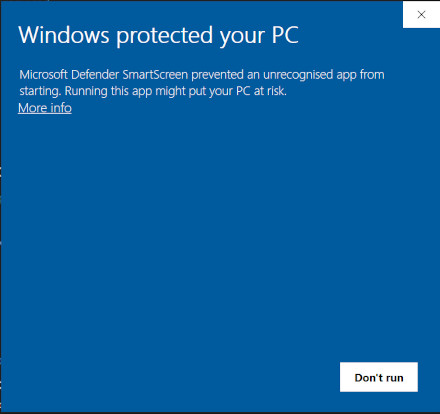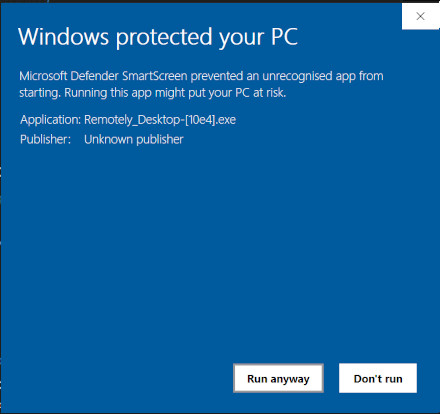Instant Clients
Some manual configuration of the client is required to allow it to work.
The instant support clients require no installation. Simply download and run the app to enable remote support. The app must be running for remote support to connect, but no support account is required. The app will not self-update, so you must re-downlaod the app in future to ensure you have the latest version. Once support is finished the app file can simply be deleted leaving no trace left on your system.
Installable Clients
No configuration is required with these clients. Simply install the client and remote access will be setup.
Installable clients are the best option for occasional support. They will self-update to maintain a viable support connection. This saves you from having to do it manually, and means you can simply request help at any point in time. To allow support you must run the client.
Agents
Agents are the best option for long term continued support. They will self-update and allow an ongoing background access to the system at any point in time when the system is live. This is useful if you would like or require ongoing help with keeping your system updated and secure.